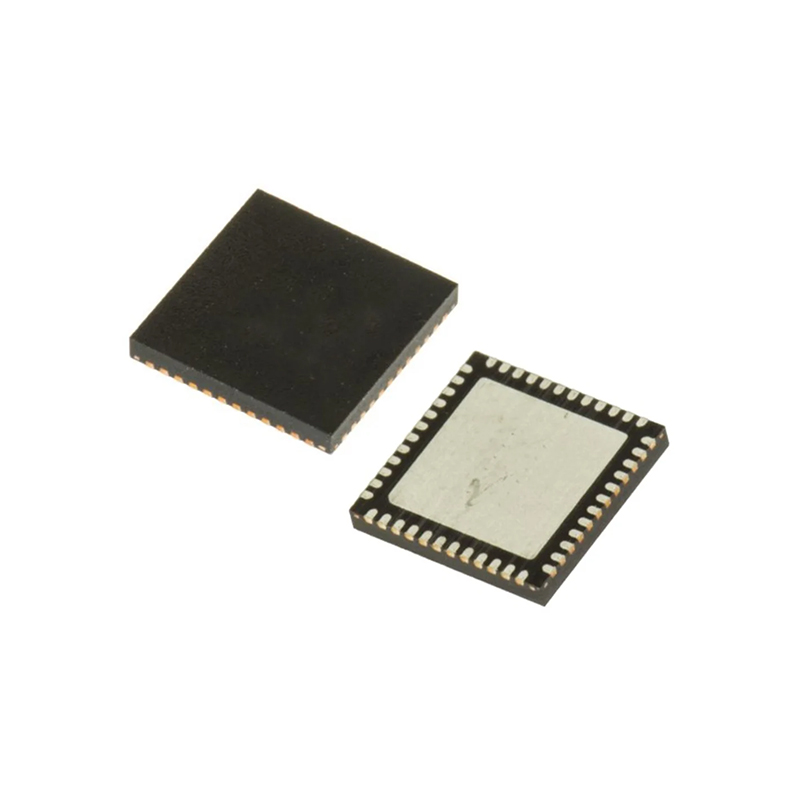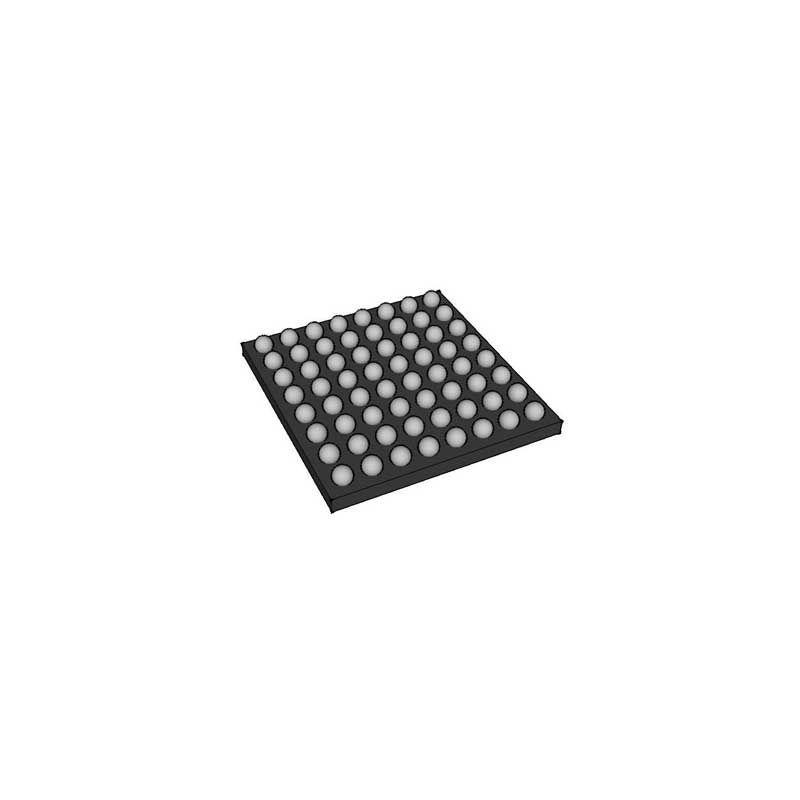The QCC3072 is a Hybrid Noise-cancelling Solution with High Fidelity Call Sound Quality at a Low Price
 Published: Apr 29, 2023
Communication Network
Share:
Published: Apr 29, 2023
Communication Network
Share:
In today's world, wireless headphones that connect to smartphones via Bluetooth have become popular. Subsequently, the TWS headset market continues to grow up, and consumer demand for ANC active noise cancellation increases year by year, but the user demand for product experience has also escalated from a simple need to a higher standard, ANC noise cancellation function has become the standard and selling point of high-end headphones, manufacturers can use this feature to create differentiated products.
For example, not only have a large number of TWS headphones emerged on the market with clear calls as a selling point, but customers have a great demand for earbuds that fit comfortably to their ears! In short: the sound quality should be good, the volume should not be large, comfortable to wear; power consumption should be small, not only LE Audio, but also sounds very Snapdragon! Not only that, the most critical thing is that it has to be inexpensive! And so came the QCC3072.
It seems that the QCC3072 hybrid noise reduction solution has a lot of competitiveness.
- 1. Full-featured: Aptx, three-microphone CVC call noise cancellation, the third generation of ANC, LE Audio, a full range of functions;
- 2. Good sound quality: the above features to ensure sound quality;
- 3. Set a great deal, low power consumption: integrated support for voice assistant, top wireless sound quality, more durable battery life and many other features.
1、Hardware schematic
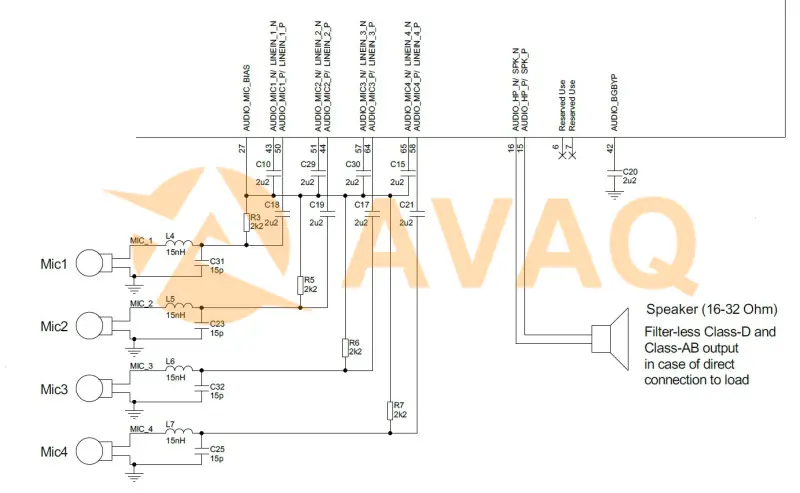
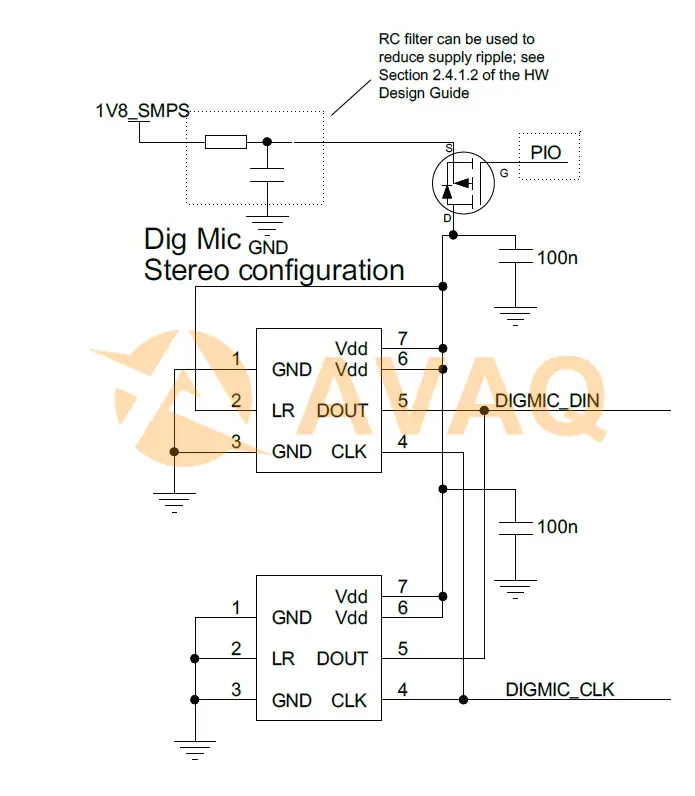
2、Software development process
2.1. Environment configuration
Before using QCC3072, please make sure to download and install the following software
1) MDE: MDE WIN 2.6.1 or above
2)Toolkit: ADK_Toolkit.WIN.1.2 Release, v1.2.14.9 or above
3) ADK: ADK 22.2 (r00189.1)
2.2. Development Process
1) Open MDE tool, MDE version: 2.6.1, click Open Project to open ADK 22.2 (r00189.1), select the Earbud project of 3072
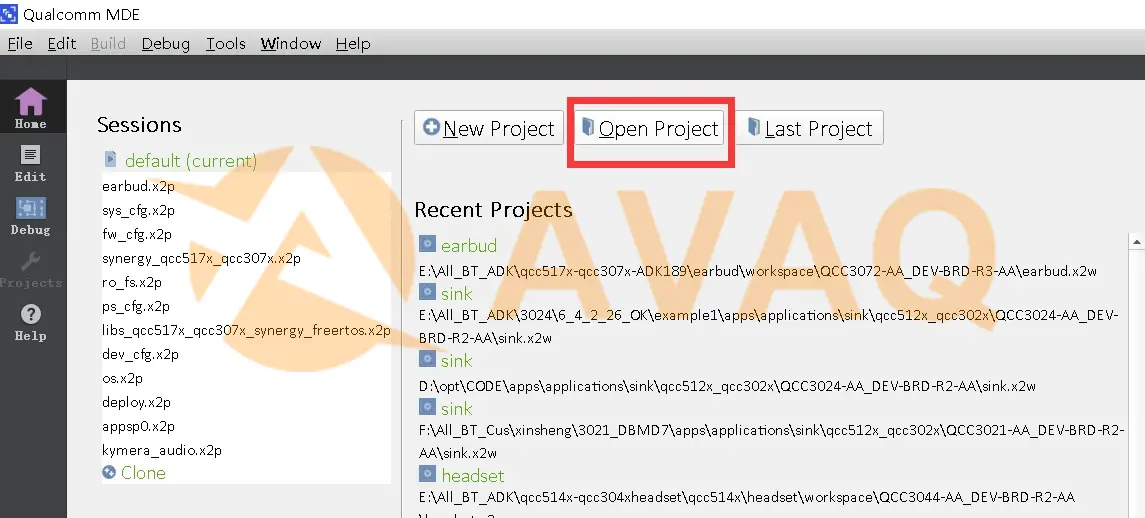
2) Set the macro definition
First, set up the relevant macros.
Open ANC and ENABLE_ANC
3) Microphone configuration
The earbud project can be configured with a microphone, where MAX_SUPPORTED_MICROPHONES is defined
#define MAX_SUPPORTED_MICROPHONES 6
In \src\domains\audio\microphones\microhones_config.h there are MIC related settings
//!@{ @name Parameters for microphone 0 - Left analog MIC */
#define appConfigMic0Bias() (BIAS_CONFIG_MIC_BIAS_0)
#define appConfigMic0BiasVoltage() (3) /* 1.9v */
#define appConfigMic0Pio() (0x13)
#define appConfigMic0Gain() (0x5)
#define appConfigMic0IsDigital() (FALSE)
#define appConfigMic0AudioInstance() (AUDIO_INSTANCE_0)
#define appConfigMic0AudioChannel() (AUDIO_CHANNEL_A)
//!@}
//!@{ @name Parameters for microphone 1 - Right analog MIC */
#define appConfigMic1Bias() (BIAS_CONFIG_MIC_BIAS_0)
#define appConfigMic1BiasVoltage() (3) /* 1.9v */
#define appConfigMic1Pio() (0x16)
#define appConfigMic1Gain() (0x5)
#define appConfigMic1IsDigital() (FALSE)
#define appConfigMic1AudioInstance() (AUDIO_INSTANCE_0)
#define appConfigMic1AudioChannel() (AUDIO_CHANNEL_B)
//!@}
Next, configure the ANC mode of the microphone or the Run Mode mode shared by ANC and cVc in
//!@{ @name ANC configuration for hybrid mode */
#define appConfigAncPathEnable() (hybrid_mode_left_only)
/*! Disable ANC tuning functionality */
#define appConfigAncTuningEnabled() (FALSE)
#define appConfigAncTuningMonitorMic() (microphone_none)
/* Use microphone 3 (digital mic) for ANC feed-forward */
#define appConfigAncFeedForwardMic() (microphone_3)
/* Use microphone 1 (analog mic) for ANC feed-back */
#define appConfigAncFeedBackMic() (microphone_1)
/* ANC filter mode selection in default case */
#define appConfigAncMode() (anc_mode_1) //!@}
/*! microphone to use for the first SCO mic */
#define appConfigVaMic1() (microphone_3)
/*! microphone to use for the second and third SCO mics. These should be defined as microphone_none if using 1-mic CVC */
#define appConfigMicExternal() (microphone_none)
#define appConfigMicInternal() (microphone_none)
3. Run debugging and testing
3.1 Build /Deploy
After Build, then click Deploy All, you can download the program to the board
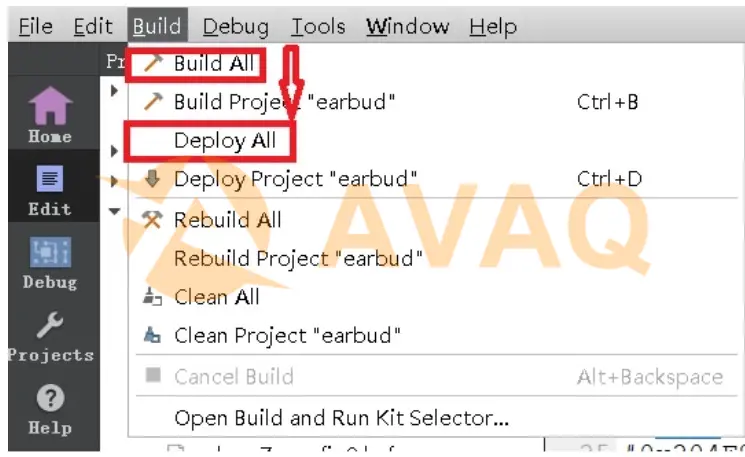
3.2 Run
After the program is downloaded and started, the default MFB key 3s can enter Anc Enable mode or use Python Debug input, Debug command: apps1.fw.call.EarbudTest_SetAncEnable() to enter ANC Mode
3.3 Testing
Open QACT and enter the debugging interface of ANC. On the ANC View option, you can debug ANC, save the debugging parameters as htf file, copy them to ADK, and they will take effect.
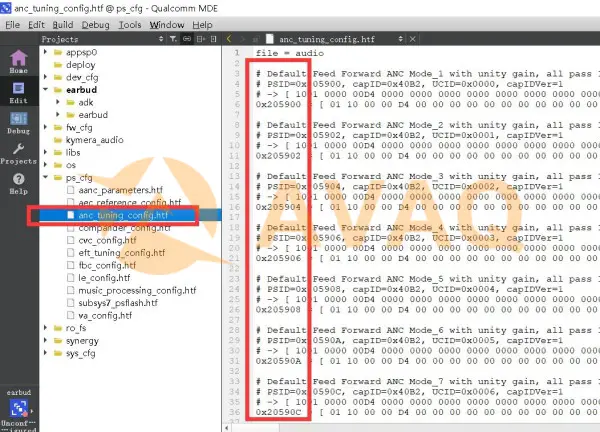
►Display board photo
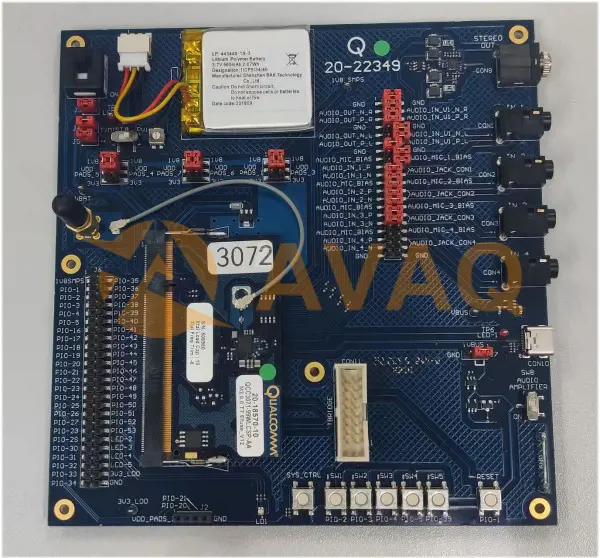
►Solution square diagram
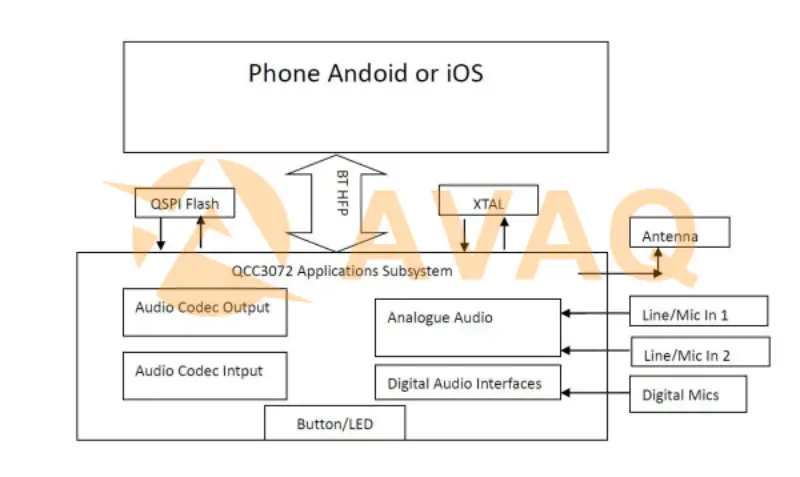
►Core technology advantage
1、Bluetooth v5.3 specification, support LE Audio
2、Support LE Audio Broadcast Receiver (BMR), LE Audio Unicast Music Receiver (UMR) and stereo recording
3、Support Qualcomm third generation ANC (noise reduction depth up to -36db)
4、Support Google Fast Pair
5、Support Google and Amazon voice assistant 6、Support Aptx adaptive, Aptx Voice, aptX HD
►Specifications
1. Qualcomm TrueWireless stereo headset
2. 180MHz Kalimba™ audio DSP
3. high-performance 24-bit audio interface
4. flexible PIO controller and LED pins with PWM support
5. serial interfaces: UART, bit serializer (I²C/ SPI), USB 2.0
6. support Qualcomm® Active Noise Cancellation ( ANC) - feedforward, feedback and hybrid - and adaptive active noise cancellation
7. aptX, aptX Adaptive and aptX HD, Snapdragon Sound audio.
8. ultra-small form factor 99-ball 4.930 mm x 3.936 mm x 0.57 mm, 0.4 mm pitch WLCSP
9. audio interface: 24bit I2S, 2x DAC (support differential ClassAB and ClassD)
Recommend Products
Related Solutions
-
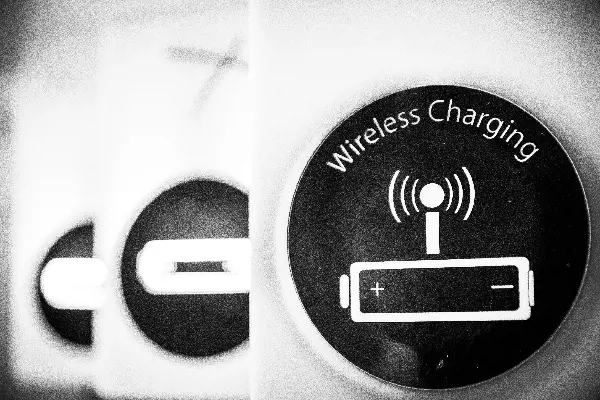
NXP Introduces High-Power Wireless Charg...
NXP Semiconductors announced the first high-power wireless charging solution for notebooks and 2-in-...
Apr 28, 2023 Consumer Electronics -

Multifunctional Street Light Automatic C...
The street light automatic controller is suitable for the automatic control of street lights in resi...
Apr 26, 2023 Consumer Electronics -

How Can IoT Solution Providers Build a S...
The Internet of Things (IoT) has been attracting a lot of attention in the industry for its security...
Apr 25, 2023 Consumer Electronics -
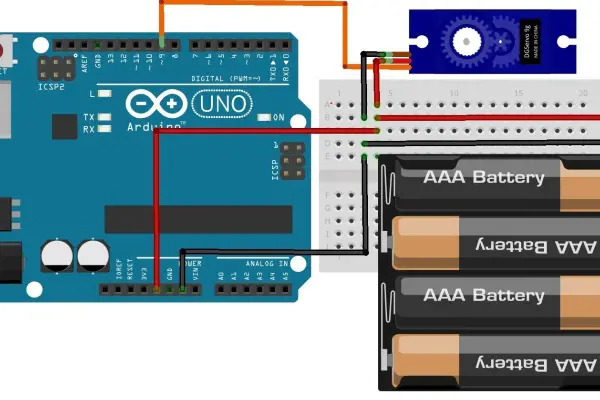
ADI Proposes a Solution for Servo Motor ...
For motor control solutions, ADI offers a comprehensive portfolio of products, including analog-to-d...
Apr 25, 2023 Consumer Electronics -

IoT Transforms and Adds Value to Consume...
The Internet of Things (IoT) is taking consumer electronics to another level and could lead to the n...
Apr 26, 2023 Consumer Electronics -

Texas Instruments Programmable Logic and...
Programmable logic controllers (PLCs) and programmable automation controllers (PACs) process and con...
Apr 26, 2023 Consumer Electronics